Kindle Paperwhite Review
If you’ve been a Kindle user for a while and looking to upgrade to Paperwhite you should consider reading this review to learn about all its features and get an honest opinion from a Kindle enthusiast.
The Kindle Paperwhite ranks at the top of the charts as the perfect choice of a portable ebook reader. The Kindle Paperwhite is Amazon’s middle man, falling between the standard Kindle and the supreme Kindle Oasis. As such, it’s a popular choice for many ebook buyers.
Before switching to Paperwhite I’ve been using for the last 2 years Kindle 6” Display (without built-in light), it served as a good eBook reader, but it was difficult to read in low light and that’s when I decided to upgrade to the Kindle Paperwhite. It’s easy on your eyes and it doesn’t strain them like most electronic devices.
The Audible feature on Kindle Paperwhite lets you switch seamlessly between reading and listening via Bluetooth-enabled speakers or headphones. Which benefits you when you’re out for a run, exercising in the gym, or just out for a walk.
Fill it up with your favorite books and enjoy twice the storage with 8 GB. Or you can choose the 32 GB option so you can hold more magazines, comics, and audiobooks.
Its durability keeps on astounding me! I’ve been using the Paperwhite for an extended period, and through that time it’s been rubbing shoulders with other items in my full rucksack without so much as picking up a mark.
The Amazon Kindle Paperwhite is the latest in its series with a 6 inches (15.2 centimeters) diagonal screen and 300ppi (pixels per inch) slight upgrade from the last Kindle 6” which has 167ppi – in my opinion I didn’t notice much of a difference. It weighs 182g and feels pretty light. Back of the device feels nice, it’s not slippery, sometimes leaving marks if your hands sweat for no reason.
Is Kindle the right choice for you?
Tired of stacking up huge piles of books at your home or office that you never get to read?
Do you feel like carrying a large book around everywhere you go isn’t quite what you’re looking for?
Well, the Kindle Paperwhite the most suitable choice for you. It’ll allow you to release the heavy burden of carrying big bulky books around that just don’t work in today’s society.
The Kindle will give you the freedom to enjoy a nice read anywhere you like without the hassle of carrying an actual book around. And with the wide range of its library, you’ll have millions of amazing titles to choose from.
What’s in the box?
Nothing fancy about the box. It’s thin and contains a USB charger and some instructions and of course the device itself.
What I like the most about Kindle is battery life which depends on the brightness and wifi usage (other sources say it’s 21 hours of reading time with wifi off), mine is always connected to wifi and brightness on at 15 out of max 24 and it lasts weeks, my rough estimate would be ~20 hours. And the #1 reason why I bought the device is built-in light which allows me to read in areas with low light, I have it always on even in the bright areas, it makes the text more prominent, reading experience more enjoyable and it’s not tiring for the eyes and it’s so nice to be able to read without turning on the lamp or the ceiling light when you’re already in bed and about to go to sleep.
It has bluetooth for listening to audiobooks, but you’ll need wireless headphones to connect (I haven’t used it much, but I’d like to have the transcript or be able to read the text while listening which is not something you can do now) and it is water resistant which doesn’t make a big difference to me as I’m not using it while bathing, but if you are then you should know that it can survive up to two meters for 60 minutes under water, I haven’t tested the claim, but you can try and let me know 🙂
The Kindle Paperwhite goes beyond the limits of an ordinary book!
It allows you to adjust the text size and boldness and read with Kindle-exclusive fonts. Enabling the ‘’whispersync’’ function lets you seamlessly switch between reading and listening on your Kindle without losing your place.
Enough of the praise, Kindle devices aren’t perfect and Paperwhile is not an exception. Here’s what I hope they will work on in the future release.
What I don’t like about the Kindle Paperwhite?
Still use microUSB – my day to day phone and headphones are using USB Type-C and it would be great to have the Kindle on the same side and use one cable for all, but not yet. The box comes with a standard microUSB, no Power Adaptor though.
Power adapter sold separately – the box comes only with the USB cable, you have to pay an extra ~£15.
Positioning of the power button – being located on the bottom of the device edge – it’s very frustrating when you put it on a flat surface or desk holder and it shuts down, same has been happening with the old version and I had hoped this would be different, but maybe with the next generation.
Short edges – not very comfortable reading one-handed as you don’t have much grip especially when you swipe pages.
Expensive cases – £25 for a case sold by Amazon, no thanks. You might think you don’t need a case for a device like Kindle, but I must warn you that with my previous device the screen can easily get damaged and you end up with dark spots on the screen where the damage occurred. You can still find cheaper alternatives below £15 to help prevent scratches and serve you as a stand at the same time.
The Kindle Alternatives
In case you’re still hesitant and not sure if this is the right choice for you, let me provide you with some alternatives to the Kindle e-reader.
(All reviews provided are by the ‘’https://goodereader.com’’ website which always ranks products by real and valid statistics and provides real and factual information)
There are many substitutes that you can buy instead of the Kindle Paperwhite or Oasis but in general, if you’re looking for top-quality and proven durability, Kindle stands out more!
Pros and Cons of Paperwhite
Pros: Cons:
✔️Excellent battery life ❌3G connection requires a more pricey model
✔️The display looks “Paperwhite” ❌There are no buttons to swipe pages
✔️standard formats like PDF supported ❌Touch function doesn’t pair with modern Tablets
✔️User friendly even for non-techies ❌Comes with Micro-USB cable for charging only
✔️Brightness can be adjusted for dark rooms or outdoors
✔️Feather Weight eBook reader
✔️Extensive eBook selection a lot of which are FREE
✔️Plug-and-play connectivity to computers
✔️An experimental web browser lets you download files directly to the device
✔️X-Ray function is great fun
✔️Wikipedia look-up and translation of terms on the fly
✔️Ergonomic design
✔️Easy on the eyes
Should you buy Kindle Paperwhite 2018?
Paperwhite is the best Kindle you can buy today at just under £100 (check in for Amazon offers – they do them sometimes – Black Friday, Prime Day) with a great screen with backlit display which allows you to read in the dark or places with low lighting. Overall it’s an affordable ereader offering a great reading experience which lasts weeks.
Kindle Paperwhite FAQ
Can you listen to Audible on Kindle Paperwhite?
You can listen to Audible audiobooks on Paperwhite and if you have the ebook you can sync both and pick up either from where you left off.
Can you read Kindle in the dark?
Yes – Paperwhite 2018 comes with adjustable lights with a scale from 1 using no lights to a max 25 being the brightest.
Is 8GB enough for Kindle Paperwhite?
Yes 8GB is plenty if you read mainly books, but if you prefer audio books then you might consider going for the 32GB version. I don’t often find myself listening to an audio book (a 10 hour audio book is 280MB so an 8GB can keep approximately 21 audio books) on Kindle, it’s easier to use the phone. The average size of a 300 pages book is 2.6MB meaning an 8GB Kindle can hold abut 2300 books, but some books weight a lot less than that, unless you’re downloading graphic novels or PDFs which can be larger in size.
What’s better — putting the Kindle in Sleep mode or turning it off completely?
The consensus is that it’s best to leave the Kindle in Sleep mode. The Kindle doesn’t consume any power while asleep (if the wireless is off), and it will instantly awaken when turned back on. It’s best to keep the wireless off to conserve power until you need it.
Will an e-book bought from Amazon be in the archive forever?
Theoretically, yes. Amazon has made a commitment to its Kindle customers to maintain their purchases in their online archive for an indefinite period of time. Even so, you’d be wise to back up all your e-books, whether from Amazon or other sources, on your computer.
Can a Kindle e-book be lent or borrowed?
Yes, if the lending feature is turned on for the e-book. This availability varies by publisher and e-book. If the feature is available, the lending period is two weeks. An e-book can be lent only once. While the e-book is being lent, the lender doesn’t have access to it on his or her Kindle or Amazon archive.
How do I find the Kindle Use Guide?
You can click on the X that’s on the top of the page, then tap on the home button that appeared. Or visit THIS WEBSITE to see and download a PDF with the Full Instructions Manual for the Kindle Paperwhite.
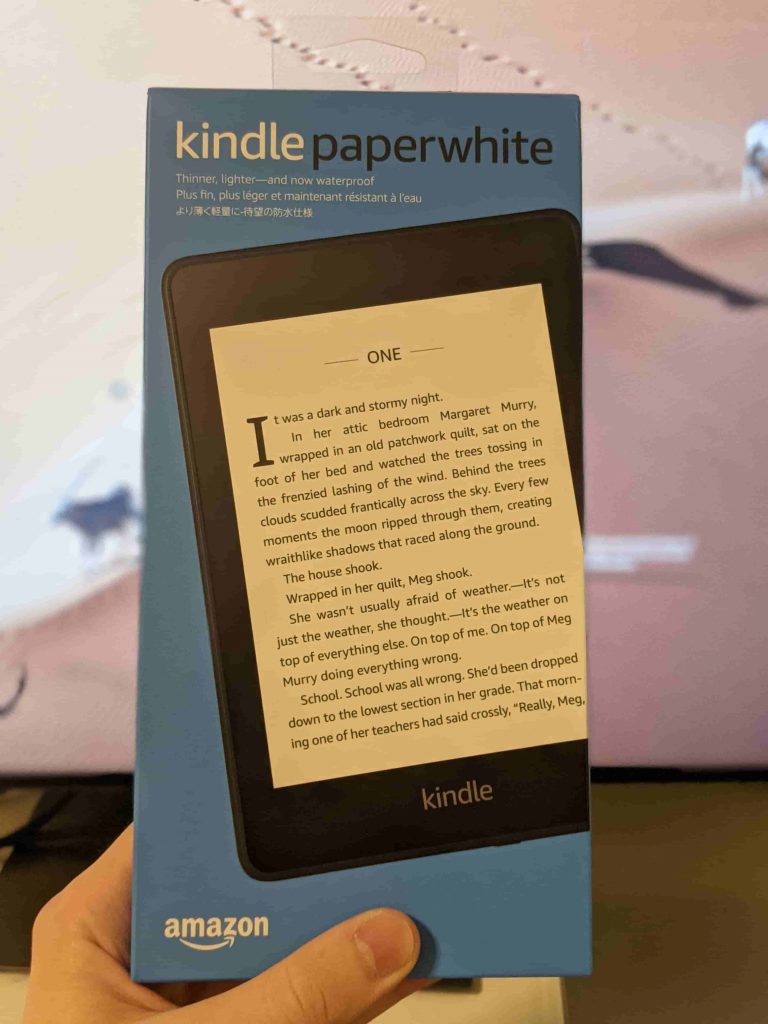

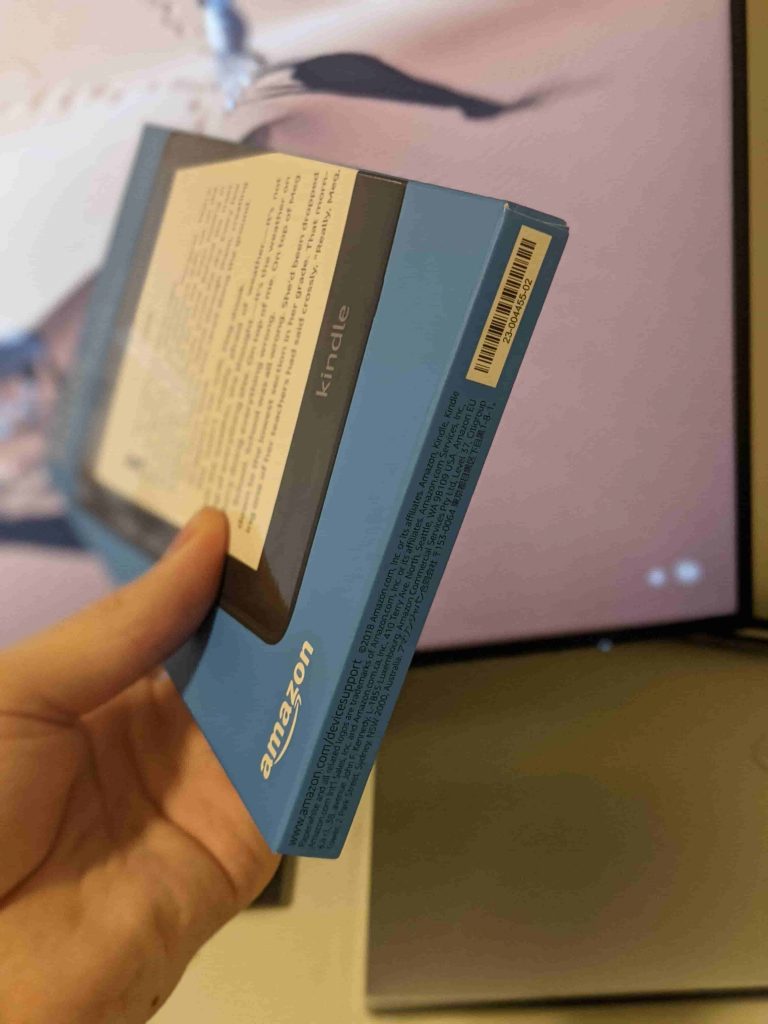
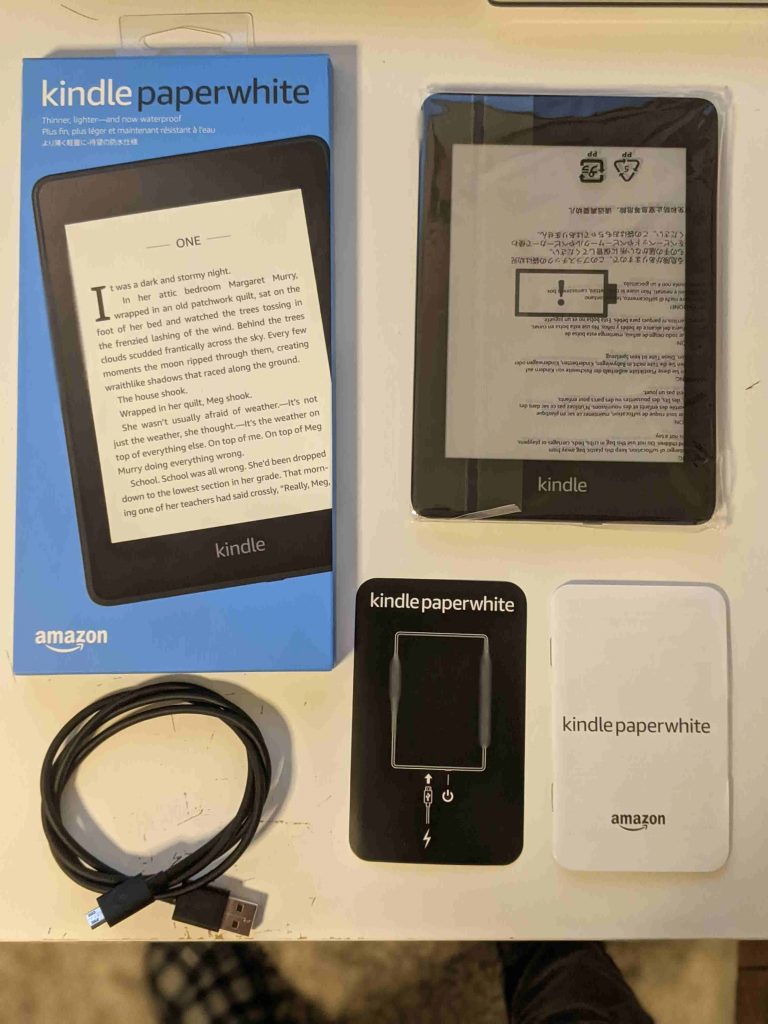
Leave a Reply